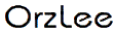搜索到
2
篇与
oh-my-zsh
的结果
-
 openwrt-安装oh-my-zsh 前言 openwrt的shell连上次会话历史记录都没有,很是蛋疼。不如换成oh-my-zsh,还有很多插件可以玩。 VPS上安装可以看之前的文章:oh-my-zsh强大的zsh配置管理 安装 操作前记得备份你得openwrt配置,现在很多用的都是改版openwrt,不确定会发生什么奇奇怪怪的问题,但是大部分是没有问题的,备份一下保险。 登陆到openwrt ssh,首先安装依赖: opkg update && opkg install wget unzip zsh ca-certificates 安装oh-my-zsh: sh -c "$(wget -O- https://raw.githubusercontent.com/felix-fly/openwrt-ohmyzsh/master/install.sh)" 这时候已经安装完成了,还差设置默认shell为zsh: which zsh && sed -i -- 's:/bin/ash:'`which zsh`':g' /etc/passwd 到此结束,退出当前会话然后重新登陆ssh看看是不是已经默认为zsh了。 有了历史记录再配合命令补全、命令高亮插件简直不能太爽!!! 自动补全插件或其他插件安装方法还是请看:oh-my-zsh强大的zsh配置管理 自动补全插件: 命令高亮插件: 如果你要卸载oh-my-zsh的话: sh -c "$(wget -O- https://raw.githubusercontent.com/felix-fly/openwrt-ohmyzsh/master/uninstall.sh)" 结语 装完oh-my-zsh感觉没有束缚了,这样的终端爽的飞起。之前所有的服务器都装了oh-my-zsh,习惯了,没有oh-my-zsh总感觉太单调了,敲起来不顺手。
openwrt-安装oh-my-zsh 前言 openwrt的shell连上次会话历史记录都没有,很是蛋疼。不如换成oh-my-zsh,还有很多插件可以玩。 VPS上安装可以看之前的文章:oh-my-zsh强大的zsh配置管理 安装 操作前记得备份你得openwrt配置,现在很多用的都是改版openwrt,不确定会发生什么奇奇怪怪的问题,但是大部分是没有问题的,备份一下保险。 登陆到openwrt ssh,首先安装依赖: opkg update && opkg install wget unzip zsh ca-certificates 安装oh-my-zsh: sh -c "$(wget -O- https://raw.githubusercontent.com/felix-fly/openwrt-ohmyzsh/master/install.sh)" 这时候已经安装完成了,还差设置默认shell为zsh: which zsh && sed -i -- 's:/bin/ash:'`which zsh`':g' /etc/passwd 到此结束,退出当前会话然后重新登陆ssh看看是不是已经默认为zsh了。 有了历史记录再配合命令补全、命令高亮插件简直不能太爽!!! 自动补全插件或其他插件安装方法还是请看:oh-my-zsh强大的zsh配置管理 自动补全插件: 命令高亮插件: 如果你要卸载oh-my-zsh的话: sh -c "$(wget -O- https://raw.githubusercontent.com/felix-fly/openwrt-ohmyzsh/master/uninstall.sh)" 结语 装完oh-my-zsh感觉没有束缚了,这样的终端爽的飞起。之前所有的服务器都装了oh-my-zsh,习惯了,没有oh-my-zsh总感觉太单调了,敲起来不顺手。 -
 oh-my-zsh强大的zsh配置管理 前言 大多数linux系统都是使用bash作为Unix shell,但是zsh比bash更为强大。zsh有很多快捷功能,命令提示、智能补全、快速跳转等等。zsh拥有很多开源插件、主题、还有很多“让你尖叫的东西”。 安装 在安装oh-my-zsh之前,先安装zsh: apt install zsh 然后切换成zsh: chsh -s /bin/zsh ##切换回bash chsh -s /bin/bash 现在我们来安装oh-my-zsh: ##curl sh -c "$(curl -fsSL https://raw.githubusercontent.com/robbyrussell/oh-my-zsh/master/tools/install.sh)" ##wget sh -c "$(wget https://raw.githubusercontent.com/robbyrussell/oh-my-zsh/master/tools/install.sh -O -)" 现在应该是这个样子 oh-my-zsh自带了很多主题,真的好多。oh-my-zsh Themes主题预览选一个自己喜欢的主题,记下名字,修改配置文件: nano ~/.zshrc 请注意:如果你以前是使用bash,切记把bash环境变量加载:去掉高亮语句前面的# 或者文件末尾添加 source ~/.profile 保存ctrl+o 敲回车键 退出ctrl+x 重新应用配置文件: source ~/.zshrc 推荐两款插件: zsh-autosuggestions zsh-syntax-highlighting 插件:zsh-autosuggestions zsh-autosuggestions是一款能记住历史命令的插件,在输入命令时会提示历史输入过的命令。 oh-my-zsh插件安装都非常简单: git clone https://github.com/zsh-users/zsh-autosuggestions ${ZSH_CUSTOM:-~/.oh-my-zsh/custom}/plugins/zsh-autosuggestions 然后编辑配置文件,启用插件: nano ~/.zshrc ##ctrl+w 搜索 plugins= ##添加插件名 plugins=( git zsh-autosuggestions ) 保存ctrl+o 敲回车键 退出ctrl+x 然后重新应用zsh配置文件: source ~/.zshrc 安装完以后,输入过的命令都会被记录,当下次再输入时会提示历史的命令。按下->方向键就可以选用。 插件:zsh-syntax-highlighting zsh-syntax-highlighting是一款语法高亮插件,在输入错误的命令时会显示错误语法。 安装插件步骤和上文一样: clone 插件到oh-my-zsh插件目录 git clone https://github.com/zsh-users/zsh-syntax-highlighting.git ${ZSH_CUSTOM:-~/.oh-my-zsh/custom}/plugins/zsh-syntax-highlighting 添加插件到zsh配置文件 plugins=( [plugins...] zsh-syntax-highlighting) 应用配置 source ~/.zshrc 在输入错误的命令时会高亮红色提示,当输入正确后会取消高亮显示。 常见问题 其使用中还蛮多坑的,例如 wget https://xxx.xxx.xxx "zsh: no matches found: https://xxx.xxx.xxx" ,这是由于 zsh 导致的,在缺省的情况下,zsh 始终自动解释命令后的参数,传不到给 wget 解释: nano ~/.zshrc ... setopt no_nomatch ##在文件中加入这行 ... 保存ctrl+o 敲回车键 退出ctrl+x 然后重新应用zsh配置文件: source ~/.zshrc 小键盘失效解决办法: cat >> ~/.zshrc << EOF ########### ## Keypad ## 0 . Enter bindkey -s "^[Op" "0" bindkey -s "^[On" "." bindkey -s "^[OM" "^M" ## 1 2 3 bindkey -s "^[Oq" "1" bindkey -s "^[Or" "2" bindkey -s "^[Os" "3" ## 4 5 6 bindkey -s "^[Ot" "4" bindkey -s "^[Ou" "5" bindkey -s "^[Ov" "6" ## 7 8 9 bindkey -s "^[Ow" "7" bindkey -s "^[Ox" "8" bindkey -s "^[Oy" "9" ## + - * / bindkey -s "^[Ok" "+" bindkey -s "^[Om" "-" bindkey -s "^[Oj" "*" bindkey -s "^[Oo" "/" ############## EOF source ~/.zshrc 国内安装 使用gitee镜像:sh -c "$(curl -fsSL https://gitee.com/mirrors/oh-my-zsh/raw/master/tools/install.sh \ | sed 's|^REPO=.*|REPO=${REPO:-mirrors/oh-my-zsh}|g' \ | sed 's|^REMOTE=.*|REMOTE=${REMOTE:-https://gitee.com/${REPO}.git}|g')" 安装插件,自动补全、高亮、建议 zsh-syntax-highlighting zsh-autosuggestions zsh-completions:git clone https://gitee.com/yuhldr/zsh-syntax-highlighting.git ${ZSH_CUSTOM:-~/.oh-my-zsh/custom}/plugins/zsh-syntax-highlighting && git clone https://gitee.com/yuhldr/zsh-autosuggestions ${ZSH_CUSTOM:-~/.oh-my-zsh/custom}/plugins/zsh-autosuggestions && git clone https://gitee.com/yuhldr/zsh-completions ${ZSH_CUSTOM:-~/.oh-my-zsh/custom}/plugins/zsh-completions 添加插件等操作按照上文操作即可。 结语 有了oh-my-zsh,看到的终端终于不再是单调的颜色了,而且更加聪明了,在输入错误的命令后也不用盯着一个个字母去找了。当然这都只是oh-my-zsh的冰山一角,还有很多强大的功能等着你去发现。
oh-my-zsh强大的zsh配置管理 前言 大多数linux系统都是使用bash作为Unix shell,但是zsh比bash更为强大。zsh有很多快捷功能,命令提示、智能补全、快速跳转等等。zsh拥有很多开源插件、主题、还有很多“让你尖叫的东西”。 安装 在安装oh-my-zsh之前,先安装zsh: apt install zsh 然后切换成zsh: chsh -s /bin/zsh ##切换回bash chsh -s /bin/bash 现在我们来安装oh-my-zsh: ##curl sh -c "$(curl -fsSL https://raw.githubusercontent.com/robbyrussell/oh-my-zsh/master/tools/install.sh)" ##wget sh -c "$(wget https://raw.githubusercontent.com/robbyrussell/oh-my-zsh/master/tools/install.sh -O -)" 现在应该是这个样子 oh-my-zsh自带了很多主题,真的好多。oh-my-zsh Themes主题预览选一个自己喜欢的主题,记下名字,修改配置文件: nano ~/.zshrc 请注意:如果你以前是使用bash,切记把bash环境变量加载:去掉高亮语句前面的# 或者文件末尾添加 source ~/.profile 保存ctrl+o 敲回车键 退出ctrl+x 重新应用配置文件: source ~/.zshrc 推荐两款插件: zsh-autosuggestions zsh-syntax-highlighting 插件:zsh-autosuggestions zsh-autosuggestions是一款能记住历史命令的插件,在输入命令时会提示历史输入过的命令。 oh-my-zsh插件安装都非常简单: git clone https://github.com/zsh-users/zsh-autosuggestions ${ZSH_CUSTOM:-~/.oh-my-zsh/custom}/plugins/zsh-autosuggestions 然后编辑配置文件,启用插件: nano ~/.zshrc ##ctrl+w 搜索 plugins= ##添加插件名 plugins=( git zsh-autosuggestions ) 保存ctrl+o 敲回车键 退出ctrl+x 然后重新应用zsh配置文件: source ~/.zshrc 安装完以后,输入过的命令都会被记录,当下次再输入时会提示历史的命令。按下->方向键就可以选用。 插件:zsh-syntax-highlighting zsh-syntax-highlighting是一款语法高亮插件,在输入错误的命令时会显示错误语法。 安装插件步骤和上文一样: clone 插件到oh-my-zsh插件目录 git clone https://github.com/zsh-users/zsh-syntax-highlighting.git ${ZSH_CUSTOM:-~/.oh-my-zsh/custom}/plugins/zsh-syntax-highlighting 添加插件到zsh配置文件 plugins=( [plugins...] zsh-syntax-highlighting) 应用配置 source ~/.zshrc 在输入错误的命令时会高亮红色提示,当输入正确后会取消高亮显示。 常见问题 其使用中还蛮多坑的,例如 wget https://xxx.xxx.xxx "zsh: no matches found: https://xxx.xxx.xxx" ,这是由于 zsh 导致的,在缺省的情况下,zsh 始终自动解释命令后的参数,传不到给 wget 解释: nano ~/.zshrc ... setopt no_nomatch ##在文件中加入这行 ... 保存ctrl+o 敲回车键 退出ctrl+x 然后重新应用zsh配置文件: source ~/.zshrc 小键盘失效解决办法: cat >> ~/.zshrc << EOF ########### ## Keypad ## 0 . Enter bindkey -s "^[Op" "0" bindkey -s "^[On" "." bindkey -s "^[OM" "^M" ## 1 2 3 bindkey -s "^[Oq" "1" bindkey -s "^[Or" "2" bindkey -s "^[Os" "3" ## 4 5 6 bindkey -s "^[Ot" "4" bindkey -s "^[Ou" "5" bindkey -s "^[Ov" "6" ## 7 8 9 bindkey -s "^[Ow" "7" bindkey -s "^[Ox" "8" bindkey -s "^[Oy" "9" ## + - * / bindkey -s "^[Ok" "+" bindkey -s "^[Om" "-" bindkey -s "^[Oj" "*" bindkey -s "^[Oo" "/" ############## EOF source ~/.zshrc 国内安装 使用gitee镜像:sh -c "$(curl -fsSL https://gitee.com/mirrors/oh-my-zsh/raw/master/tools/install.sh \ | sed 's|^REPO=.*|REPO=${REPO:-mirrors/oh-my-zsh}|g' \ | sed 's|^REMOTE=.*|REMOTE=${REMOTE:-https://gitee.com/${REPO}.git}|g')" 安装插件,自动补全、高亮、建议 zsh-syntax-highlighting zsh-autosuggestions zsh-completions:git clone https://gitee.com/yuhldr/zsh-syntax-highlighting.git ${ZSH_CUSTOM:-~/.oh-my-zsh/custom}/plugins/zsh-syntax-highlighting && git clone https://gitee.com/yuhldr/zsh-autosuggestions ${ZSH_CUSTOM:-~/.oh-my-zsh/custom}/plugins/zsh-autosuggestions && git clone https://gitee.com/yuhldr/zsh-completions ${ZSH_CUSTOM:-~/.oh-my-zsh/custom}/plugins/zsh-completions 添加插件等操作按照上文操作即可。 结语 有了oh-my-zsh,看到的终端终于不再是单调的颜色了,而且更加聪明了,在输入错误的命令后也不用盯着一个个字母去找了。当然这都只是oh-my-zsh的冰山一角,还有很多强大的功能等着你去发现。