
前言
今天24号,刚好是LXK0301助力码清除日期,晚上给忘记了,到中午才发现今天互助码重置。
瞬间感觉错误一个亿,之前就想过要折腾个自动提交互助码的脚本,就是太懒了。今天亡羊补牢,折腾折腾。有兴趣可以用阅读我之前的文章QuantumultX-京东签到撸京东豆、openwrt-docker部署lxk0301京东自动签到脚本。
安装Telegram-Cli
此安装环境是VPS,openwrt上安装用docker,当然VPS也可以使用docker!
科学上网必备,没有一个良好的网络环境为前提都是白折腾!!!
-
docker安装(推荐,省去一大堆麻烦事):
镜像地址:ugeek/telegram-cli-
安装镜像:
docker create --name telegram-cli -e TZ=Asia/Shanghai -v 挂载本地目录:/root/.telegram-cli ugeek/telegram-cli:amd64 -
启动docker:
docker start telegram-cli -
执行telegram-cli命令行交互(先执行一次登陆,输入telegram注册的手机号码,号码记得加区号。)
docker exec -it telegram-cli telegram-cli -N -W
-
-
以下为编译安装步骤(docker或者编译二选一即可):
-
克隆telegram-cli:
cd /root/work/telegram ### 或者你自己想要存放的目录 git clone --recursive https://github.com/vysheng/tg.git && cd tg -
编译安装
### ubuntu sudo apt-get update sudo apt-get -y install libreadline-dev libconfig-dev libssl-dev lua5.2 liblua5.2-dev libevent-dev libjansson-dev libpython-dev make ./configure make如果编译安装出现如下错误:
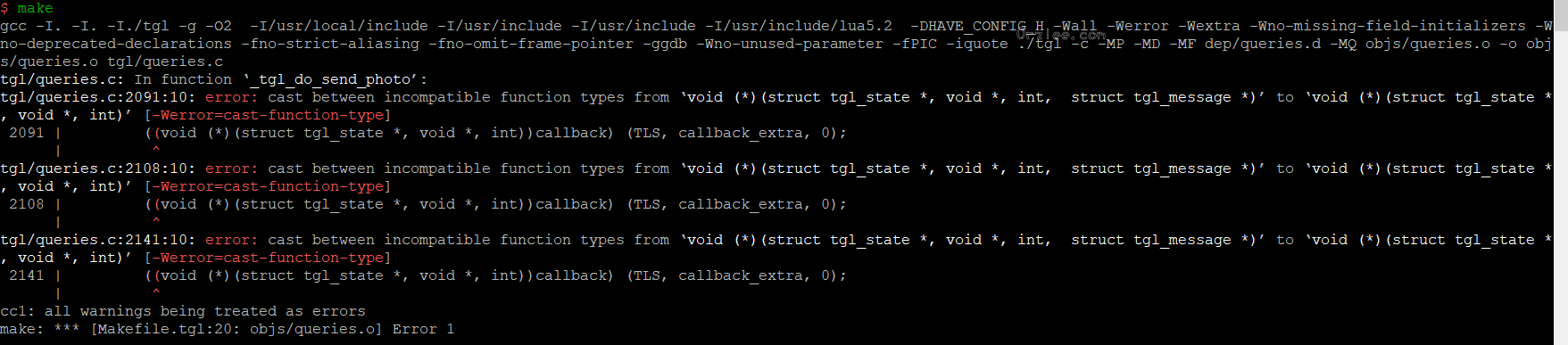
解决方法:apt-get install -y libgcrypt20-dev libssl-dev ./configure --disable-openssl --prefix=/usr CFLAGS="$CFLAGS -w" make
申请Telegram APP Key并且登陆telegram-cli
-
首先到telegram-apps里申请一个telegram App key(登陆时电话号码记得加国际区号)。
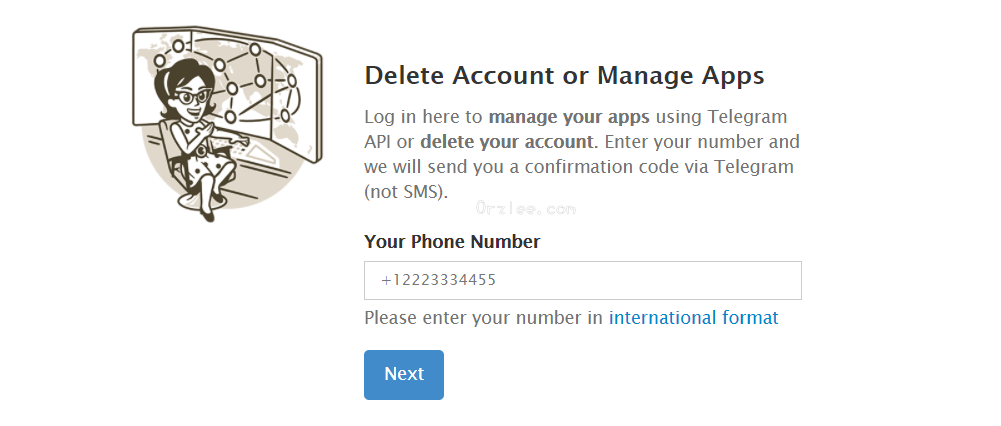
-
复制Public keys:
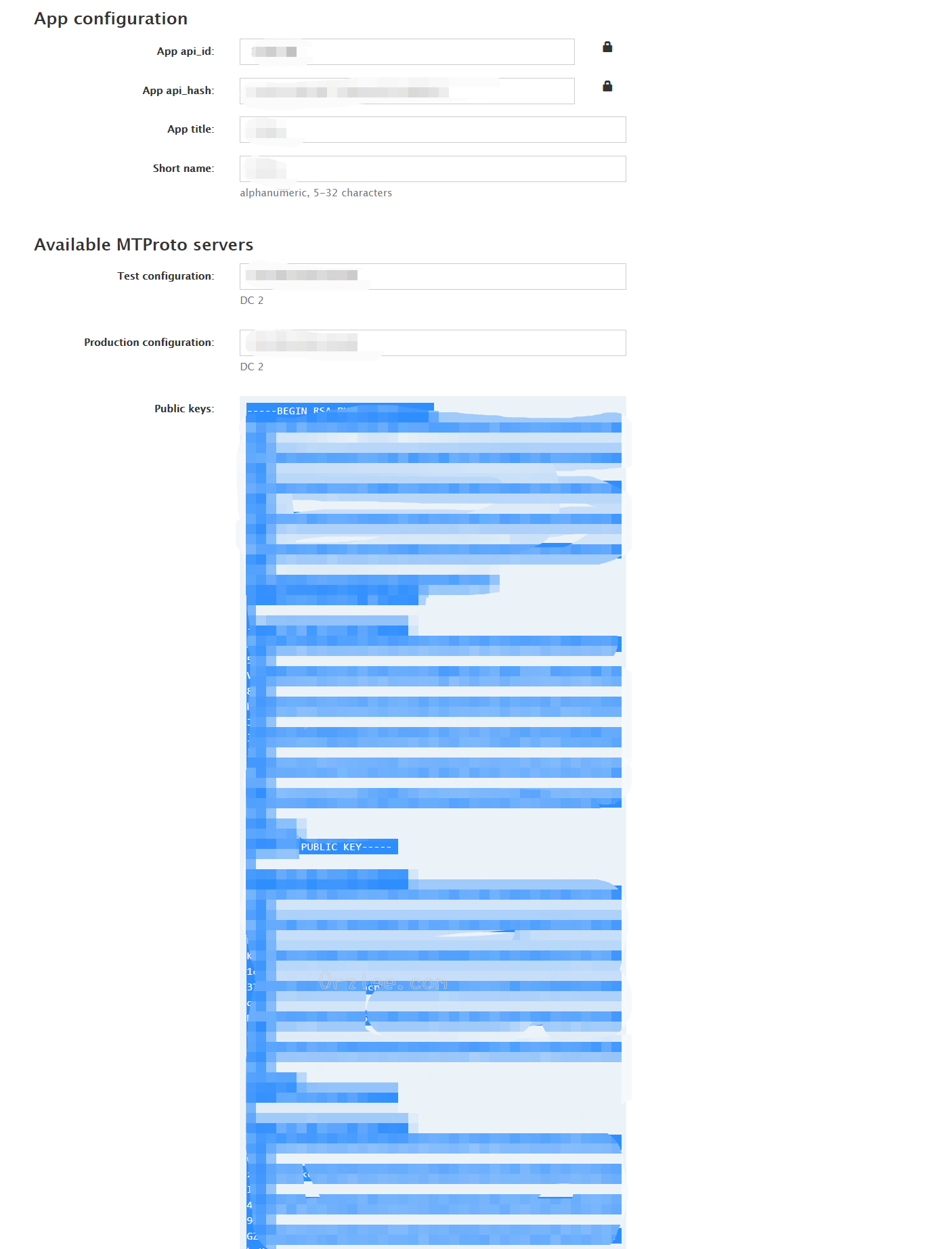
-
创建一个文件保存Public keys:
nano /root/work/telegram/bot_key.pub ###鼠标右键粘贴 ctrl+o ##保存 按完记得敲车键 ctrl+x ##退出 -
登陆telegram-cil
/root/work/telegram/tg/bin/telegram-cli -k /root/work/telegram/bot_key.pub ###输入账号绑定的手机号码,记得加区号 ###输入telegram App收到的验证码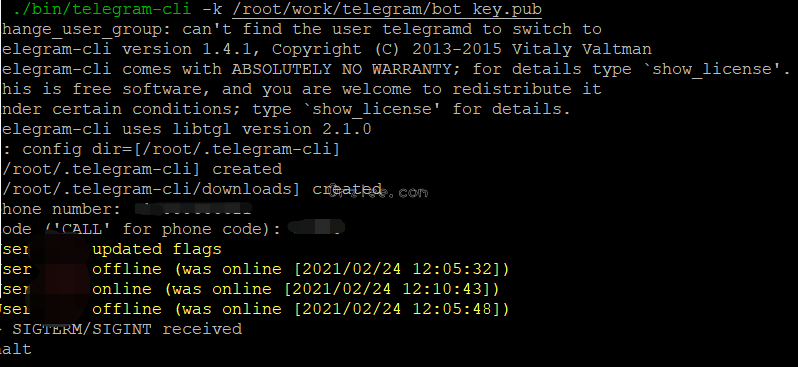
IOS锁屏就会提示offline,打开手机telegram app就会提示online。 -
测试一下命令:
telegram-cil频道名称如果有空格用下划线代替。
发送命令格式/root/work/telegram/tg/bin/telegram-cli -W -e "msg 频道名称 命令"### 发送一条统计当前互助码池命令 /root/work/telegram/tg/bin/telegram-cli -W -e "msg Turing_Lab_Bot /count_activity_codes"回显信息比较乱,自己看手机或PC telegram APP Turing_Lab_Bot机器人 消息就好了。
-
编写脚本
把互助码准备好,编写脚本:
### 创建一个文件,保存脚本
nano /root/work/telegram/submit_activity_codes.sh2021-05-08 优化加载会话列表,resolve_username 只加载需要发送命令的两个BOT,避免会话太多出现奇奇怪怪的问题。
2021-03-08 优化了定时任务脚本,速度更快,不会中断了,之前的脚本有问题,会经常中断(原因是因为脚本中执行发送消息命令太快-W参数加载消息会话列表没有完成就已经发出命令,导致命令出错!)。
复制以下内容,互助码自己替换,其他活动互助码自己添加(多个互助码用&拼接):
#!/bin/bash
telegramPath=TG Path #记得替换你telegram-cli目录/xxx/tg/bin
(
echo "resolve_username TuringLabbot"
echo "resolve_username LvanLamCommitCodebot"
sleep 5
### @Turing_Lab_Bot
###京喜财富岛
echo "msg Turing_Lab_Bot /submit_activity_codes jxcfd 互助码"
###京东闪购盲盒
echo "msg Turing_Lab_Bot /submit_activity_codes sgmh 互助码"
###京东环球挑战赛
echo "msg Turing_Lab_Bot /submit_activity_codes jdglobal 互助码"
###惊喜工厂
echo "msg Turing_Lab_Bot /submit_activity_codes jxfactory 互助码"
###东东工厂
echo "msg Turing_Lab_Bot /submit_activity_codes ddfactory 互助码"
###东东萌宠
echo "msg Turing_Lab_Bot /submit_activity_codes pet 互助码"
##种豆得豆
echo "msg Turing_Lab_Bot /submit_activity_codes bean 互助码"
###东东农场
echo "msg Turing_Lab_Bot /submit_activity_codes farm 互助码"
### @Commit_Code_Bot
###JD签到领现金 提交助力码
echo "msg Commit_Code_Bot /jdcash 互助码"
###JD签到领现金 提交助力码
echo "msg Commit_Code_Bot /jdcrazyjoy 互助码"
echo "safe_quit"
) | ${telegramPath}telegram-cli -D
-D参数关闭了输出,调试的时候可以删除该参数(虽然没什么用,因为你命令发出去还没有等回显就已经结束命令了)。
docker 用户将最后一行脚本替换成) | docker exec -i telegram-cli telegram-cli -N,删除telegramPath=TG Path #记得替换你telegram-cli目录/xxx/tg/bin即可
保存脚本
ctrl+o ##保存 按完记得敲回车键
ctrl+x ##退出赋予脚本可执行权限
chmod +x /root/work/telegram/submit_activity_codes.sh测试的时候记得注释大部分命令,留一到两个就行了,频繁提交小心被Bot Ban号。
bash /root/work/telegram/submit_activity_codes.sh看看手机接收到的通知,一般接收到通知无非就是提交成功或助力池已满。
添加crontab定时任务
助力池每次清空日期为每月1,8,16,24号,延迟10分钟后执行:
crontab -e
10 0 1,8,16,24 * * bash /root/work/telegram/submit_activity_codes.sh结语
其他Bot签到什么的可以举一反三。
这下一劳永逸,省的忘记错过一个亿。最近京东活动也比较多,没有助力活动任务很难完成,助力才是京东活动的灵魂。
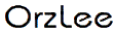


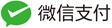
麻烦大佬看下什么问题,昨晚就没提交成功,单独运行登录也报这个错误,按照楼下的方法试了,依然这样的错误
[root@instance-20200730-1408 ~/telegram]# docker exec -i telegram-cli telegram-cli -N -W change_user_group: can't find the user telegramd to switch to Telegram-cli version 1.4.1, Copyright (C) 2013-2015 Vitaly Valtman Telegram-cli comes with ABSOLUTELY NO WARRANTY; for details type `show_license'. This is free software, and you are welcome to redistribute it under certain conditions; type `show_license' for details. Telegram-cli uses libtgl version 2.1.0 Telegram-cli includes software developed by the OpenSSL Project for use in the OpenSSL Toolkit. (http://www.openssl.org/) I: config dir=[/root/.telegram-cli] >手动发个消息看看!
手动发消息如下:
telegram-cli -W -e "msg Turing_Lab_Bot /count_activity_codes"[root@instance-20200730-1408 ~/telegram]# docker exec -it telegram-cli /bin/sh
change_user_group: can't find the user telegramd to switch to
Telegram-cli version 1.4.1, Copyright (C) 2013-2015 Vitaly Valtman
Telegram-cli comes with ABSOLUTELY NO WARRANTY; for details type show_license'. This is free software, and you are welcome to redistribute it under certain conditions; typeshow_license' for details.
Telegram-cli uses libtgl version 2.1.0
Telegram-cli includes software developed by the OpenSSL Project
for use in the OpenSSL Toolkit. (http://www.openssl.org/)
I: config dir=[/root/.telegram-cli]
后面就没有了
你等回显完了再输入“msg Turing_Lab_Bot /count_activity_codes”看看!
只是没发消息,但是没有错误信息!
没看到错误啊!
打扰了大佬,机器重启了一下就好了 ,之前不知道咋回事,感谢大佬
,之前不知道咋回事,感谢大佬
额,好的!
平时执行完会弹出tg消息内容的,这次没有,而且运行提交脚本,错误如下:
[root@instance-20200730-1408 ~/telegram]# bash /root/telegram/submit_activity_codes.sh change_user_group: can't find the user telegramd to switch to Telegram-cli version 1.4.1, Copyright (C) 2013-2015 Vitaly Valtman Telegram-cli comes with ABSOLUTELY NO WARRANTY; for details type `show_license'. This is free software, and you are welcome to redistribute it under certain conditions; type `show_license' for details. Telegram-cli uses libtgl version 2.1.0 Telegram-cli includes software developed by the OpenSSL Project for use in the OpenSSL Toolkit. (http://www.openssl.org/) I: config dir=[/root/.telegram-cli] <304E9C427ECFF2CF6A634EC3B5D7F4389A56775F9B318F6999B FAIL: 38: can not parse arg #1 <moaT5kRrbA&T0225KkcRxxM_AGGdRr1wKYIdwCjVQmoaT5kRrbA FAIL: 38: can not parse arg #1 > msg Turing_Lab_Bot /submit_activity_codes jxfactory 互助码 FAIL: 38: can not parse arg #1 <nYaS5kRrbA&T0225KkcRxxM_AGGdRr1wKYIdwCjVWnYaS5kRrbA FAIL: 38: can not parse arg #1 <AwNDI2ODk5MDM=&MTEzMzI0OTE0NTAwMDAwMDA0MzgxOTg0Mw== FAIL: 38: can not parse arg #1 <563j3dt75li&4npkonnsy7xi3ytzbgivwluan576sb47zmlrf2y FAIL: 38: can not parse arg #1 <4b8c308b695669fa21&e8b9f4e213c84581ad1414325f41130d FAIL: 38: can not parse arg #1 <kfNFYfAat9zd5YaBeE&YR9Zo0kYBAXpNknVejrn-6t9zd5YaBeE FAIL: 38: can not parse arg #1 > msg Commit_Code_Bot /jdcash eU9Ya-SwM6l3pz_RmnMTgw&eU9Ya-7nb6l3pG7UnyIR1Q FAIL: 38: can not parse arg #1 > msg Commit_Code_Bot /jdzz S5KkcRxYboAGGdkvwxfcKIQ&S5KkcRxxM_AGGdRr1wKYIdw FAIL: 38: can not parse arg #1 > safe_quit感觉评论有长度限制,重要信息没出来,接上面的
Telegram-cli includes software developed by the OpenSSL Project
for use in the OpenSSL Toolkit. (http://www.openssl.org/)
I: config dir=[/root/.telegram-cli]
<304E9C427ECFF2CF6A634EC3B5D7F4389A56775F9B318F6999B
FAIL: 38: can not parse arg #1
<moaT5kRrbA&T0225KkcRxxM_AGGdRr1wKYIdwCjVQmoaT5kRrbA
FAIL: 38: can not parse arg #1
搞定了,#!/bin/bash改成#!/bin/sh,sleep 5后加“;”号
接上一条
under certain conditions; type `show_license' for details.
Telegram-cli uses libtgl version 2.1.0
Telegram-cli includes software developed by the OpenSSL Project
for use in the OpenSSL Toolkit. (http://www.openssl.org/)
I: config dir=[/root/.telegram-cli]
<2AA94131783CD55B65A01E9AE135202C3D4B6F95AA165C16C9D ###这个是助力码的一部分
FAIL: 38: can not parse arg #1
safe_quit
All done. Exit
halt
贴个log,我用bash无法运行,所以改为sh,已替换脚本最后一行为docker…
[root@NDM:/var/lib/docker/shardcodeUP]# sh submit_activity_codes.sh
: not foundvity_codes.sh: line 2:
'leep: invalid number '5
change_user_group: can't find the user telegramd to switch to
Telegram-cli version 1.4.1, Copyright (C) 2013-2015 Vitaly Valtman
Telegram-cli comes with ABSOLUTELY NO WARRANTY; for details type `show_license'.
This is free software, and you are welcome to redistribute it
貌似在sleep 5这里出错了!bash运行不了是什么错误?
sleep 5去掉也是一样的
你执行的命令发出来看看,你这不是bash跑啊,还是sh!
foundvity_codes.sh是什么脚本?
不知道啊,没这个脚本啊
bash错误是 -sh: bash: not found
把你输入的命令发出来看看!
就是log的第一行,sh submit_activity_codes.sh,内容就是把“telegramPath=TG Path #记得替换你telegram-cli目录/xxx/tg/bin”这一行删了,最后一行改成docker的
直接bash 脚本文件啊!
bash submit_activity_codes.sh结果是:-sh: bash: not found
改sh submit_activity_codes.sh才能运行…
脚本第一行加上 #!/bin/bash 再试试!
有
输入 /bin/bash 脚本文件 看看!
arm设备的docker运行提示standard_init_linux.go:211: exec user process caused "exec format error",百度了下似乎是架构不一致无法运行,这个脚本只能在X86上运行吗?
你单独运行脚本能不能跑?
docker已经好了,但是脚本运行后电报里毫无反应,在终端里运行tel后输入“msg Turing_Lab_Bot /submit_acti…………”是可以的
运行脚本后很快就输出“> > All done. Exit”了,但是电报里并没有发送消息
直接跑脚本看看
晚上试试,小白一个,刚接触docker……
现在镜像都运行不起来,还没到脚本那一步呢……
ugeek/telegram-cli:amd64 换成 ugeek/telegram-cli:arm
https://hub.docker.com/r/ugeek/telegram-cli。看看作者说明,有arm架构!应该没问题!
为什么我定时了它不会运行
跑下脚本,看看是否报错!
直接跑脚本我试过是可直接跑脚本我试过是可以的 机器人运行脚本命令没事 就是这个定时的毫无反应以的 机器人运行脚本命令没事 就是这个定时的毫无反应
或者把输出日志重定向到其他文件,看看到底是没执行还是报错了!
要看crontab运行日志才行!
单独设置分钟可以运行 就是加了小时就不能运行了 这么奇怪的
我是docker unraid和openwrt定时都运行不了 手动测试的时候却可以
openwrt定时任务我还没用过,看看什么格式!
格式是一样的 都是docker容器弄的
定时任务格式发出来看看!
03 18 * bash /root/work/telegram/submit_activity_codes.sh 这是6点3分没错吧
写3就好了,不要加0在前面啊!
这个我知道 但是就是运行不了 找不到什么原因
看看cron日志!
手动运行可以 就是定时不生效
请问 ugeek/telegram-cli的docker镜像拉去失败是怎么回事呢
Error response from daemon: manifest for ugeek/telegram-cli:latest not found: manifest unknown: manifest unknown
科学上网了吗
肯定的
别pull,直接创建就行了!
docker create --name telegram-cli -e TZ=Asia/Shanghai -v 挂载本地目录:/root/.telegram-cli ugeek/telegram-cli:amd64
谢谢!我试试
ugeek/telegram-cli的docker镜像拉去失败怎么破
Error response from daemon: manifest for ugeek/telegram-cli:latest not found: manifest unknown: manifest unknown
在挂载目录添加pull.lock文件,文件内容为空就好了!目前作者删除了私有仓库密钥,避风头!
编译安装都是错误怎么破,在openwrt里面弄的..
openwrt里面还没试过,尽量到vps上跑!openwrt依赖可能不全!
这个要在什么机器上运行呢..纯小白
我是在vps上跑的!
最好提醒下注意配置科学上网环境,卡了好久才想到
谢谢提醒
有兴趣折腾一下中青看点吗,感觉也很适合放在 docker。
https://gitee.com/Sunert/Scripts/tree/master/TaskConf/youth#nodejs-%E9%85%8D%E7%BD%AE%E5%AF%86%E9%92%A5-github-actions
作者貌似没有提供Docker镜像,做成docker其实还有很多事要做。但是有NodeJS,直接安装node跑就好了,拉代码撸个脚本用cron定期跑就好了!定期更新可以参考LXK0301大佬的:https://gitee.com/lxk0301/jd_docker/blob/master/docker/docker_entrypoint.sh
谢谢,到时候试试!
https://gitee.com/lxk0301/jd_docker/tree/master/docker #Usage 你可以追加脚本到LXK0301的docker里面,非常方便
https://hub.docker.com/r/aaron2397/sunert_scripts
中青有镜像了
中青有镜像之后怎么放到docker跑呀
挂载远程或者本地脚本,到这里翻翻:https://github.com/wisz2021/jd_docker
如何在vps上使用lxk0301大佬得脚本??
这个用Docker就好了!LXK0301:https://gitee.com/lxk0301/jd_docker
可以阅读我的这篇文章:https://www.orzlee.com/toss/2021/02/08/openwrt-docker-deploys-lxk0301-jingdong-automatic-signin-script.html